The Story of How Poor Naming Led to Confusion and Profits for Clever Marketers
USB-IF, the organization responsible for overseeing USB specifications and ensuring compliance, released the USB 3.1 standard and the Type-C form factor in 2013, sparking a lot of debate and misunderstandings. When they introduced the 3.2 generation in 2017, they decided to fix things by renaming all previous generations to 3.2, which only caused more chaos.
Let’s break it down!
We won’t touch on the older generations, although USB 2.0 is still used in budget devices. Let’s note that its speed was 480 Mbps.
USB 3.0
In 2008, USB 3.0 was introduced, significantly outpacing its predecessor with a new data transfer speed that increased more than tenfold, from 480 Mbps to 5 Gbps.
USB 3.1
In 2013, a new Type-C connector was introduced to address the issues with the outdated Type-A connector. The new connector was now reversible, and the new 3.1 standard doubled the speed to 10 Gbps.
At this point, the USB-IF organization decided to rename the standards:
- USB 3.0 became USB 3.1 Gen 1
- USB 3.1 became USB 3.1 Gen 2
However, the new protocol didn’t gain popularity quickly, and many manufacturers sold their products with Type-C, labeling it as 3.1. But we understand that, in reality, it’s 3.0. When customers saw Type-C, they assumed it was the new standard and eagerly bought the products. Marketers were thrilled!
Meanwhile, Intel, in collaboration with Apple, was developing its interface, Thunderbolt. In 2015, it reached its third generation, abandoned its own connector, and moved to Type-C. Externally, you can only distinguish it by the lightning symbol next to the port. The interface itself is very powerful, with an enormous speed of 40 Gbps, four times faster than USB 3.1.
USB 3.2
Then, in 2017, our beloved USB-IF organization released a new generation—USB 3.2—with a speed of 20 Gbps, still twice as slow as Thunderbolt 3, which had come out two years earlier. And what did they decide to do? Of course, rename everything again!
Now, pay attention:
- USB-A 3.0 is now USB 3.2 Gen 1×1
- USB-C 3.0 is now USB 3.2 Gen 1×1 and USB 3.2 Gen 1×2
- USB-A 3.1 is now USB 3.2 Gen 2×1
- USB-C 3.1 is now USB 3.2 Gen 2×1
- USB-C 3.1 is now USB 3.2 Gen 2×2
Confusing, right?
Now imagine the joy of the marketing department when they can now legally print “USB 3.2” on the packaging of the most basic USB-A 3.0 flash drives!
And people will buy them! Of course, the generation will be indicated in small print on the back of the packaging.
The most interesting part is that the USB-IF organization was well aware of the mess they created and the chaos that ensued.
Later, they decided to bring order to the naming conventions and move away from the familiar numerical designations.
Now, manufacturers need to specify the interface speed:
- SuperSpeed USB 5Gbps
- SuperSpeed USB 10Gbps
- SuperSpeed USB 20Gbps
USB 4.0
In 2019, they introduced a generation they could be proud of—USB4 (yes, spelled as one word, without a hyphen). The new generation was based on Thunderbolt 3, which increased the speed to 40 Gbps and allowed for backward compatibility. USB4 only uses the Type-C connector; they decided to finally abandon Type-A.
In 2022, USB4 2.0 was introduced, with a bandwidth of up to 80 Gbps.
| Curent marketing name | Curen tech name | Name in 2017 | Name in 2013 | Name in 2008 | Bandwith | Connector options |
|---|---|---|---|---|---|---|
| SuperSpeed USB 5Gbps | USB 3.2 Gen 1×1 | USB 3.2 Gen 1×1 | USB 3.1 Gen 1 | USB 3.0 | 5Gbps | USB-A, USB-B, USB-C |
| — | USB 3.2 Gen 1×2 | USB 3.2 Gen 1×2 | — | — | 10Gbps | USB-C |
| SuperSpeed USB 10Gbps | USB 3.2 Gen 2×1 | USB 3.2 Gen 2×1 | USB 3.1 Gen 2 | — | 10Gbps | USB-A, USB-C |
| SuperSpeed USB 20Gbps | USB 3.2 Gen 2×2 | USB 3.2 Gen 2×2 | — | — | 20Gbps | USB-A, USB-C |
| — | USB4 2×1 | — | — | — | 10Gbps | USB-C |
| USB4 20Gbps | USB4 2×2 | — | — | — | 20Gbps | USB-C |
| — | USB4 3×1 | — | — | — | 20Gbps | USB-C |
| USB4 40Gbps | USB4 3×2 | — | — | — | 40Gbps | USB-C |
| USB4 80Gbps | USB4 Gen 4 | — | — | — | 80Gbps | USB-C |
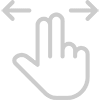
Table is scrollable
